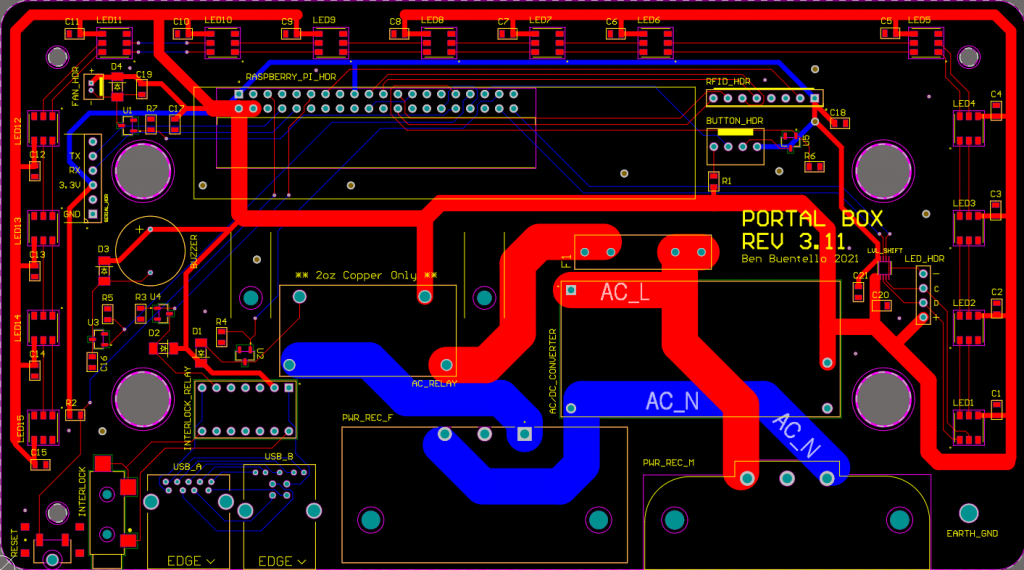
This page outlines how to build a Portal Box, what parts are needed, and installing the code on the on-board Raspberry Pi.
Introduction to Building a Portal Box
The physical Portal Box consists of three major parts: the printed circuit board (PCB), an on-board Raspberry Pi (RPi), and the case.
PCB: The printed circuit board was created in Altium Designer, and the full compiled Altium project file can be found XXhereXX, along with Gerber and NC Drill files, a circuit diagram schematic, a complete Bill of Material (BoM), and other useful files. The printed circuit board can be purchased from XXX by ____. The BoM has a complete parts list, most of which can be ordered from Digikey and McMaster-Carr with a few exceptions (list other vendors here). You can also order a fully populated board from XXX, using the Pick and Place files (XXlinkXX) along with the Gerber. If you wish to populate the board yourself you’ll need access to both surface mount and through-hole soldering equipment, and we strongly recommend purchasing a stencil if you are going to create multiple boards. Complete assembly instructions can be found here (provide link).
The onboard Raspberry Pi is mounted on the PCB using a 3D-printed brace and controls the Portal Box functions and queries the database via WiFi every time the box is accessed. The RPi runs [which version of OS?] and Python code which can be found on the GitHub site for the Portal Box Project. A complete image of the OS and code can be downloaded to an SD card to get your Portal Box up and running quickly. The operation of the Portal Box along with settings for your environment are changed via a configuration file. Complete instructions on setting up the RPi are found here (provide link).
The PCB and RPi are protected by a translucent acrylic case that lets the internal LEDs shine through with a bracket to hold the user’s RFID card. The PCB and case are all mounted on an aluminum baseplate. The case is created using a laser cutter and held together with 3M VHB tape to simplify assembly. Complete instructions and design for case fabrication are below.
Links to assembly instructions and code repositories
- PCB fabrication guide (Dozuki)
- Case fabrication guide (Dozuki)
- RPi setup guide (Dozuki)
- RPi Python code (GitHub)
Basic Portal Box Files for assembly
- BoM – PCB, case, power cords, everything
- Gerber and NC Drill
- PCB RPi mount STL file for 3D printing
- Stencil (suggested if populating yourself)
- Pick and Place (optional for ordering a populated board)
- Link to PCB from XXX